 |
Ceduna Area SchoolA community of respectful, resilient and responsible learners |
Contact Us | School Pride Gallery | Downloads
|
 |
Ceduna Area SchoolA community of respectful, resilient and responsible learners |
Contact Us | School Pride Gallery | Downloads
|

Our school has undertaken a new initiative, the Student and Parent Portal, to provide both parents and students discreet information about each student\'s progress in our school.
The parent portal provides parents with 24/7 access to their child’s data. Parents can log in to access their child's report, attendance information and welfare details as well as updating family contact details.
If you already have a Parent Portal account and would like to log in, click on the following link:
If you don't yet have a Parent Portal account and would like to register, click on the following link:
Once parents have registered it is necessary to log in again using their secure key, received in their approval email. Please remember to do this to link to your child's details and complete the process in Sentral.